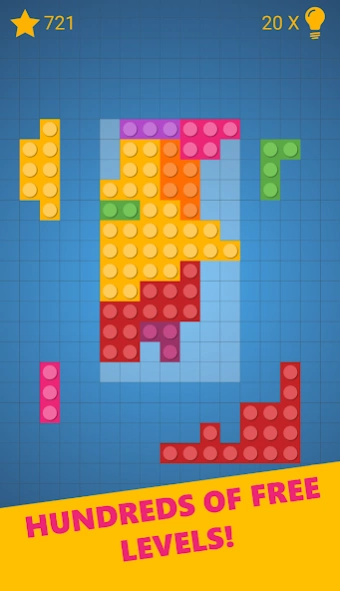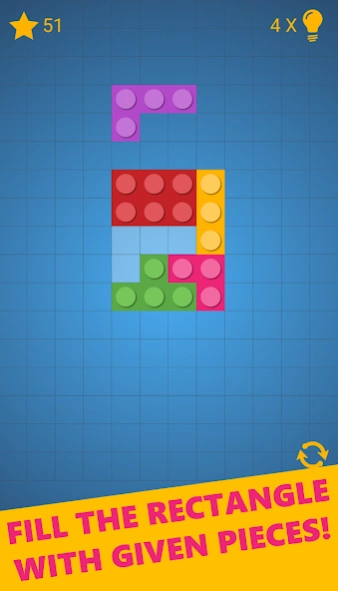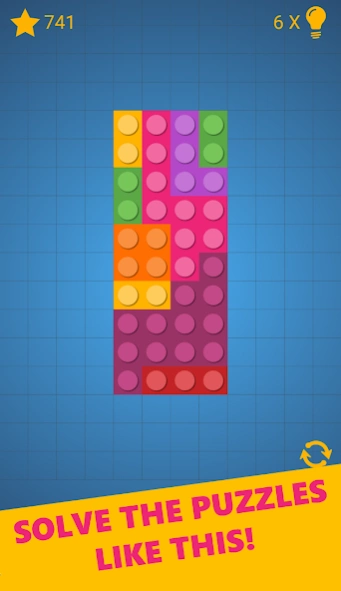Block Puzzle 3.0
Free Version
Publisher Description
Block Puzzle - ★Block mania goes on. Superb game play with HD graphics! Install it now. FREE!★
Block puzzle game is a blend of jigsaw and tangram games. Solve it by filling the board with different shaped blocks or bricks. Bored in subway, in a bus or on a plane? Play it and train your brain whenever you have free time.
Block mania goes on. One of the most loved games of all times. Solve hundreds of free levels and challenge your friends with online leaderboard. The game starts with easy levels and gets harder slowly. You can always use hints when you get stuck. You win free hints when you solve more and more levels.
Game features:
✔ Superb game play with HD graphics!
✔ Hundreds of free levels.
✔ Your progress is saved.
✔ Online leaderboard.
✔ Earn free hints when you solve levels.
How to play:
★ Drag pieces to the correct positions and complete the rectangular shape.
★ Pieces cannot be rotated.
★ Use hints by tapping the lamp icon on the upper right corner.
★ You can reset the level by tapping reset icon when you wish.
About Block Puzzle
Block Puzzle is a free app for Android published in the Puzzle & Word Games list of apps, part of Games & Entertainment.
The company that develops Block Puzzle is Shape & Colors. The latest version released by its developer is 3.0.
To install Block Puzzle on your Android device, just click the green Continue To App button above to start the installation process. The app is listed on our website since 2020-10-11 and was downloaded 0 times. We have already checked if the download link is safe, however for your own protection we recommend that you scan the downloaded app with your antivirus. Your antivirus may detect the Block Puzzle as malware as malware if the download link to com.androbros.blockpuzzlegame is broken.
How to install Block Puzzle on your Android device:
- Click on the Continue To App button on our website. This will redirect you to Google Play.
- Once the Block Puzzle is shown in the Google Play listing of your Android device, you can start its download and installation. Tap on the Install button located below the search bar and to the right of the app icon.
- A pop-up window with the permissions required by Block Puzzle will be shown. Click on Accept to continue the process.
- Block Puzzle will be downloaded onto your device, displaying a progress. Once the download completes, the installation will start and you'll get a notification after the installation is finished.